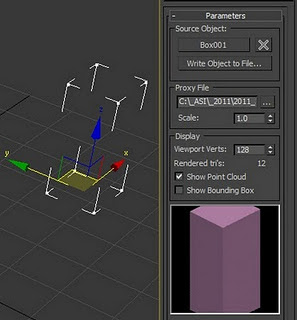 Need a stand-in for your objects? This can help save time for rendering and when working in a scene file. What is it? mentalray Proxies in 3ds Max. They are a placeholders that are only loaded into memory and are processed per bucket during rendering. Files that used to lock up or freeze should now render quickly!
Need a stand-in for your objects? This can help save time for rendering and when working in a scene file. What is it? mentalray Proxies in 3ds Max. They are a placeholders that are only loaded into memory and are processed per bucket during rendering. Files that used to lock up or freeze should now render quickly!Go to the Create Panel , select "mental ray" in the Primitives drop down. Pick the "mr Proxy" button and place a box in the scene. Go to "Modify" panel and pick the "none" button to select the source object in the scene. Then pick the "Write Object to File..." button to save the data of the object for rendering time. At this point everything is in place. Now you can copy, clone, or array the Proxy in your scene. You will see several boxes, but when you render they will all be nice rendered copies of the source object.

Major benefit of Proxy Server objects is that they are only loaded on demand at render time, just when they are absolutely needed for the render result. This can allow you to render much bigger scenes with the same amount of RAM on your PC
ReplyDelete