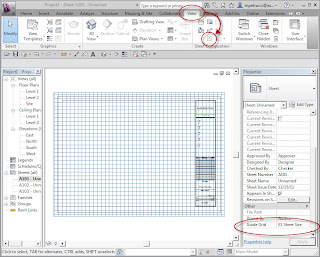 Guide Grid: a little know tool in Revit to help you align views so that they appear in the same location from sheet to sheet. For example, if you place each multistory floor plan view on their own sheet, Guide Grids can help you locate each floor plan view so they appear in the same location sheet to sheet.
Guide Grid: a little know tool in Revit to help you align views so that they appear in the same location from sheet to sheet. For example, if you place each multistory floor plan view on their own sheet, Guide Grids can help you locate each floor plan view so they appear in the same location sheet to sheet.Here's how to use Guide Grids:
- Open a sheet view
- Go to the View tab 4 Sheet composition Panel 4 Guide Grid tool
- Name the Guide Grid something logical. "E1 Sheet Size" for example.You can use the same Guide Grid on other sheets by simply looking at the sheet properties. Listed at the very bottom of the property panel is a parameter named Guide Grid. Change this from NONE to the name of your new Guide Grid.
When you apply the same Guide Grid to multiple sheets, ANY changes to the Guide Grid are applied to ALL sheets. If you move the Guide Grid on one sheet or change the extents, it will move or change on every other sheet that uses the same Guide Grid.
You can't move and snap your title sheet to the OUTSIDE edge of the Guide Grid. However, you can move and snap your sheet to one of the interior grid lines. My recommendation, is to move the Guide Grid ONE TIME! Don't move it on every sheet. If the Guide Grid is not correct on one sheet but it is on others, then move the title block and not the Guide Grid on the one incorrect sheet.
Once you see a Guide Grid on your sheet, you can add views to the sheet. Then move your view so in aligns at a Guide Grid intersection. However, you can only move or align column grids, levels, and reference plans to the guide grid. You can't align walls to the guide grids. If you want to align a specific location you can always add a reference plane to that location and then move and snap the view from the reference plane to an INTERIOR Guide Grid intersection.
Here's a tip. I like to lighten the Guide Grid. Go to Manage Tab4Settings Panel4Object Styles 4Annotation Objects Tab. You can lighten the color of the Guide Grid lines here.
And finally... If you keep the Guide Grid on in sheet views, also pin it so you don't accidentally move it. Make sheets with Guide Grid on as part of your template file. People will wonder where there came from and how to use them.
Mark Petrucci

No comments:
Post a Comment
Note: Only a member of this blog may post a comment.