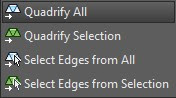 No, I did not make that word up. It is a tool within 3ds Max Design for simplifying geometry from unnecessary faces, which could possibly be triangulated elements, to reduce the faces of an object. Or in other words: a tool for converting triangles to quadrilaterals. Using this tool could be important to reduce rendering times of scenes where a flat surface doesn’t need all of the faces and verticies.
No, I did not make that word up. It is a tool within 3ds Max Design for simplifying geometry from unnecessary faces, which could possibly be triangulated elements, to reduce the faces of an object. Or in other words: a tool for converting triangles to quadrilaterals. Using this tool could be important to reduce rendering times of scenes where a flat surface doesn’t need all of the faces and verticies.
After converting the object to an editable mesh. Go to the Graphite Modeling Tools tab, and then to Geometry (All) panel and click on the dropdown arrow to display the Quadrifying options. Choices include Quadrifying All, Selection, Edges, and Edges from Selection.

No comments:
Post a Comment
Note: Only a member of this blog may post a comment.