A nice feature out of the box with Revit is the ability to create a Sheet List. What is a sheet list? A sheet list is a schedule of sheets in a project. It is also known as a drawing index or a sheet index.
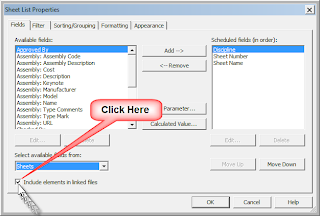 Did you know you can include in your current file’s sheet list a list of sheets in any linked files? For example, while in your architectural model, you can include sheets from your linked structural model.
Did you know you can include in your current file’s sheet list a list of sheets in any linked files? For example, while in your architectural model, you can include sheets from your linked structural model.While you cannot see linked sheets, you can include them in your sheet list. Go to View Tab -> Create Panel -> Schedules button -> Sheet List. Make sure to place a check in the “Include elements in the linked file” check box. That’s it!

No comments:
Post a Comment
Note: Only a member of this blog may post a comment.